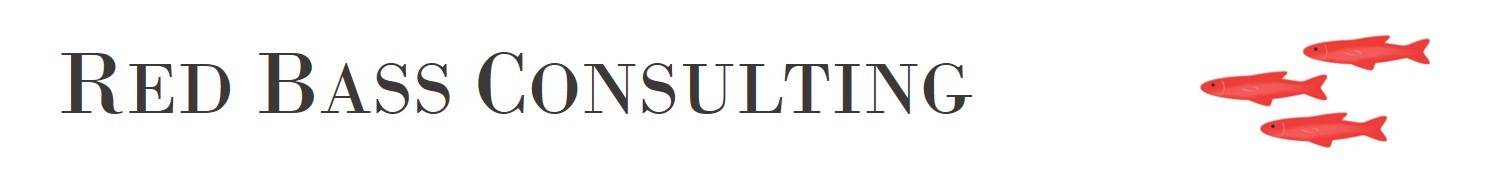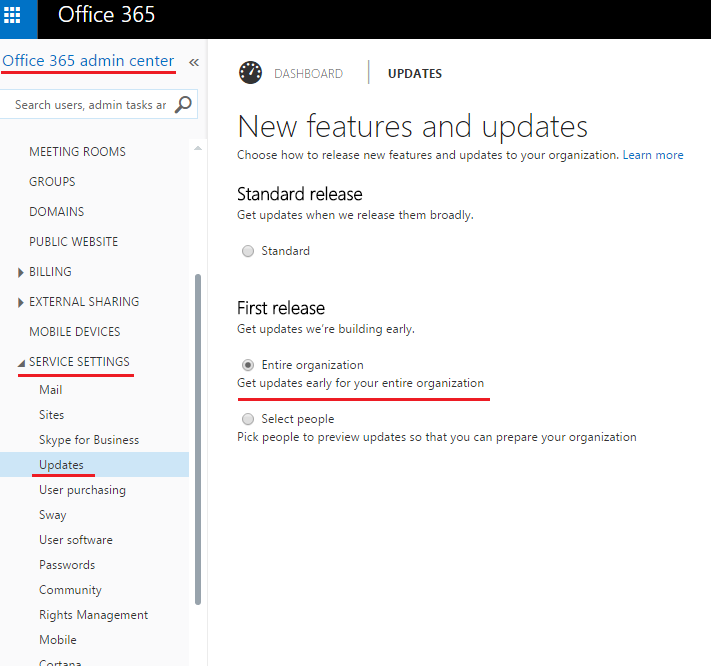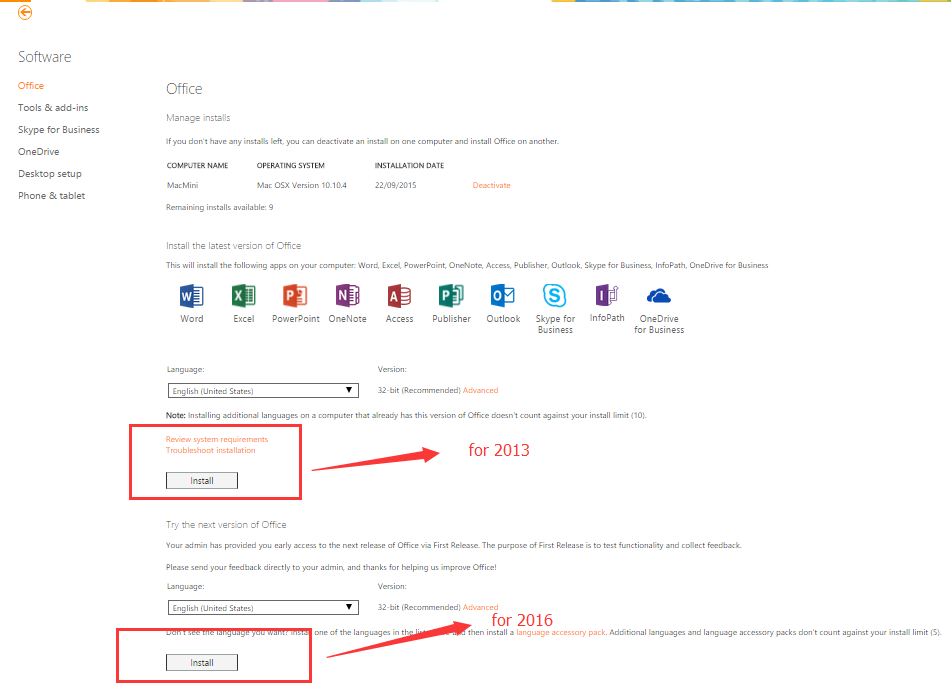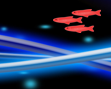 Office 365 subscribers should start to get Office 2016 from today (23rd September).
Office 365 subscribers should start to get Office 2016 from today (23rd September).
If Office 2016 has not shown up yet, here’s what you can do to hurry up the process:
- Logon to your Office 365 Admin Portal.
- Navigate to ‘Updates’ under ‘Service Settings’ and allow the target users to receive ‘First Release’ software.
3. Now go to the “gear”button on the right above corner in your Office 365 portal, click “Office 365 setting” then ”Software”.
4. Now you will be able to download and install Office 2016.