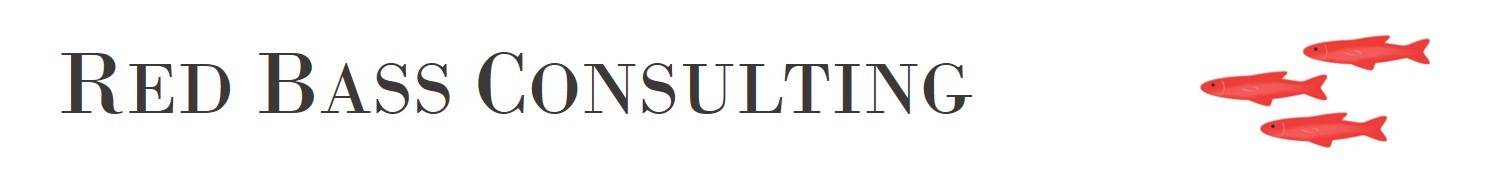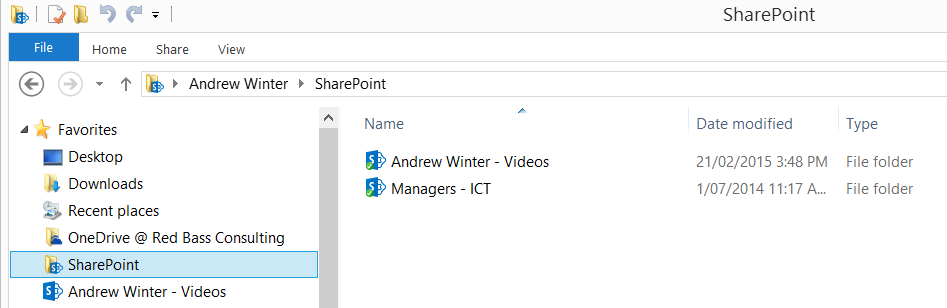In Part 4 of the OneDrive for Business series, we look at creating and sharing additional Document Libraries within your OneDrive for Business – and how this can be both powerful and handy.
In Part 4 of the OneDrive for Business series, we look at creating and sharing additional Document Libraries within your OneDrive for Business – and how this can be both powerful and handy.
One of the considerations when synchronising document libraries, is that this action occurs at a library level, not at a folder-level. To get around this, and to address considerations when wanting to share libraries with other people, you can create a separate Document Library using your OneDrive for Business. This library will be separate from your default OneDrive for Business library, and can be shared and synchronised entirely separately. For those famiar with SharePoint, this works in the same way as creating regular SharePoint Document Libraries.
To create a new Document Library:
- Go to OneDrive for Business in your Browser.
- Select “Add an app’ via the configuration menu (the gear icon, top RHS):
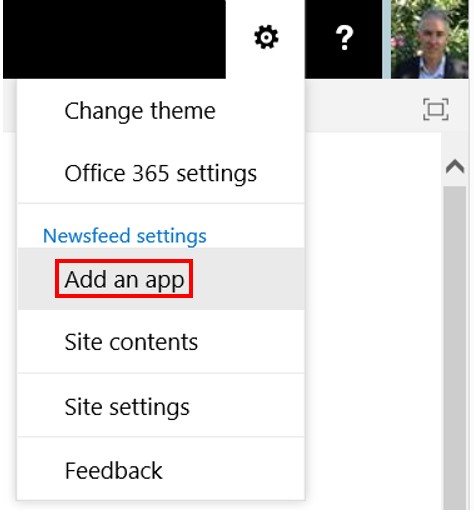
- Chose ‘Document Library’ from the Apps list, and supply a name for your new Library:
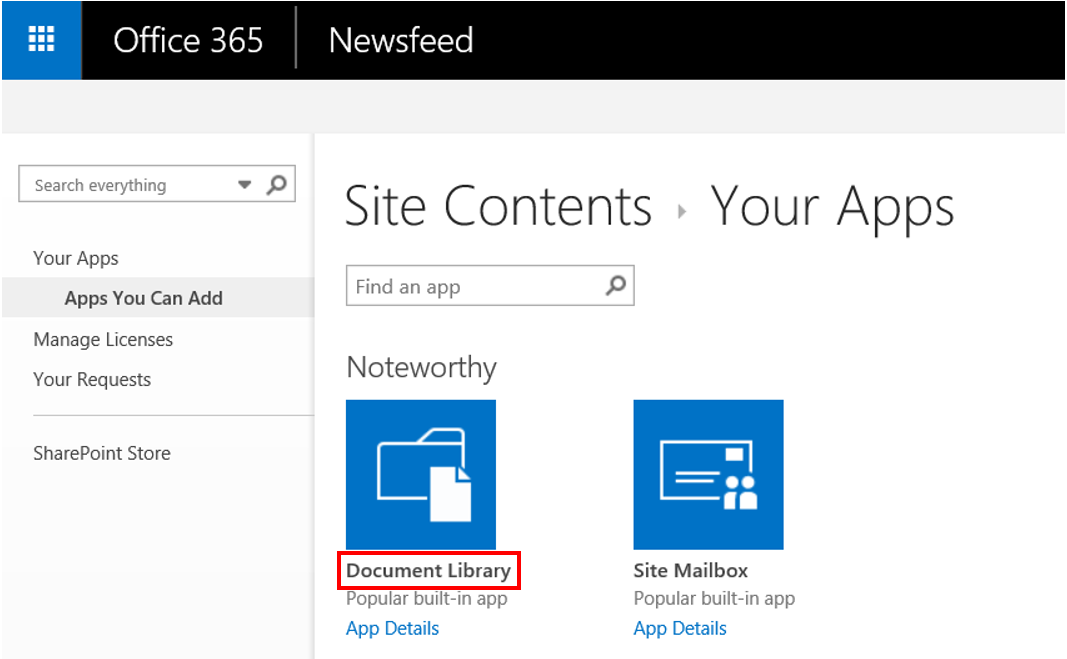
- Your new Document Library will now be accessible via your browser by selecting ‘Site Contents’ under the configuration menu. Create a shortcut in your browser for convenience if needed.
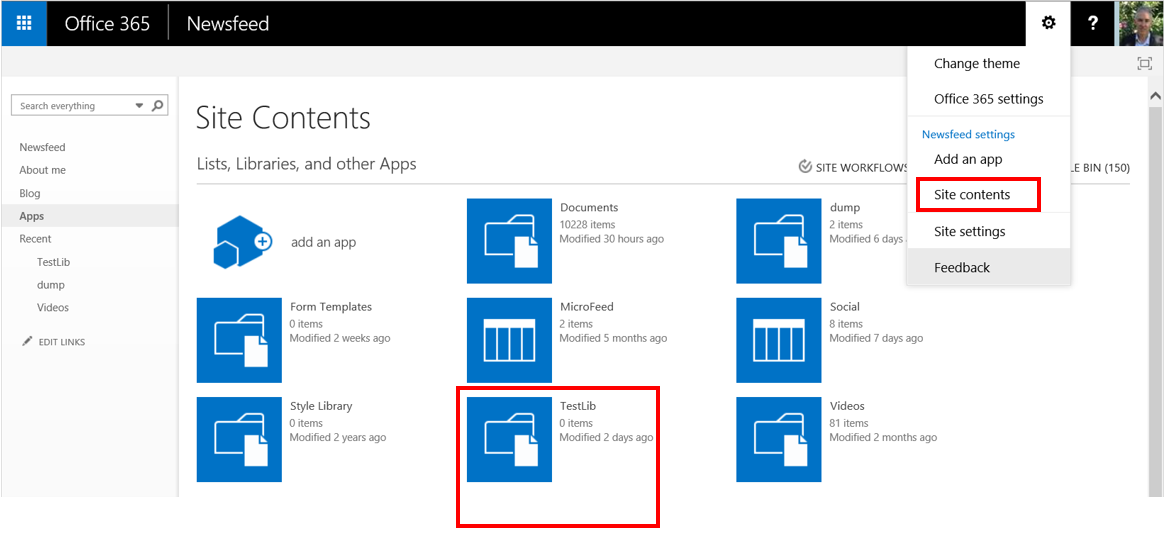
This new Document Library can now be shared, synchronised, or accessed non-synchronised in the same way as your ‘main’ OneDrive for Business. (see earlier posts Synchronised Mode and Unsychronised Mode).
When your new Document Library is synchronised with your Windows desktop, it will appear as a folder within a SharePoint node under your Favourites. The graphic below shows two additional Document Libraries that have been synchronised with the desktop. Notice in the left-hand pane how this is separated logically from the regular OneDrive for Business folder.
You can also Share this Document Library with others, but take care with this, as we will discuss in the next section to be published – OneDrive for Business Condiderations.
Back to previous post: OneDrive for Business Unsynchronsed