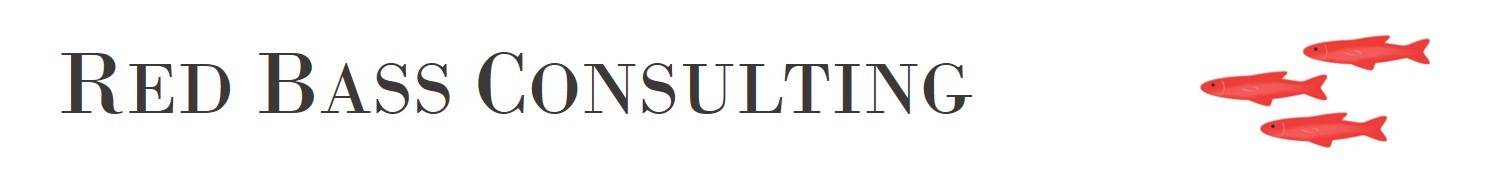Welcome to Part One of this OneDrive for Business article.
Welcome to Part One of this OneDrive for Business article.
In what way can this technology be useful?… and are there many pitfalls?
Microsoft’s OneDrive for Business is an integral part of Office 365, offering subscribers a cloud document library that can be synchronised with Windows desktops. The service is also accessible via any browser, and from devices running Android or iOS using local apps.
OneDrive for Business is delivered using Microsoft SharePoint Online technologies, and can be managed similarly (as a SharePoint Document Library). For small businesses in particular, OneDrive for Business is compelling, with a potential to do away with a local file server, further liberating the business from on-premise outlay. This is a fabulous proposition, but businesses need to understand some of the constraints and limitations before committing to replacing traditional file services.
 Out of the box, OneDrive for Business can provide each user with a cloud home drive. This is by default a secure, private entity, but can be shared too, as we will discuss in a future post. The key business benefit here is that users can work on files offline, and synchronise changes when re-connected. All data is safe, protecting the business from equipment loss or failure.
Out of the box, OneDrive for Business can provide each user with a cloud home drive. This is by default a secure, private entity, but can be shared too, as we will discuss in a future post. The key business benefit here is that users can work on files offline, and synchronise changes when re-connected. All data is safe, protecting the business from equipment loss or failure.
OneDrive for Business is not to be confused with ‘Microsoft OneDrive’ – The consumer cloud-drive technology, while similarly named, is different technology providing a simpler service.
Some of the aspects we will be covering in future posts include:
- Synchronising OneDrive for Business
- When to refrain from Synchronising
- Sharing libraries
- Considerations – where to be careful – tips and traps