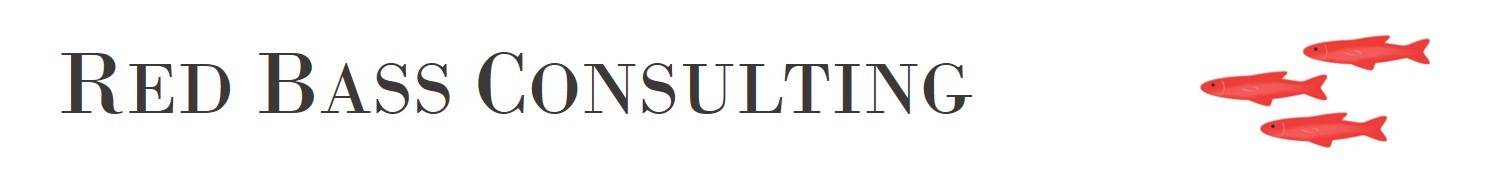For Active Directory administrators, Group Policy Management plays an important role in delivering a manageable platform for the business; both from a security and configuration perspective. Using the Central Store for your Administrative Templates will ensure that Group Policy management is consistent, regardless of the server or workstation being used for management tasks.
For Active Directory administrators, Group Policy Management plays an important role in delivering a manageable platform for the business; both from a security and configuration perspective. Using the Central Store for your Administrative Templates will ensure that Group Policy management is consistent, regardless of the server or workstation being used for management tasks.
If you have not yet implemented a Central Store, here’s how you get this done:
- Using File Explorer, create a new folder called PolicyDefinitions under the following folder: \\FQDN\SYSVOL\FQDN\policies.
- Copy the contents of c:\Windows\PolicyDefinitions on your reference computer to this new location.
Typically you will have ADMX (.admx) files in the top level folder ‘PolicyDefinitions’, as well as ADML (.adml) files in the relevent language sub-folder. If your systems only require ‘en-us’ as a management language, this is the only language folder you will need.
As a typical example, for the domain ‘contoso.com’, you would copy the PolicyDefinitions folder from c:\Windows on your reference computer to \\contoso.local\sysvol\contoso.local\policies.
Please note that this technical note outlines the basics. For a more comprehensive reference, please refer to https://support.microsoft.com/en-au/kb/929841